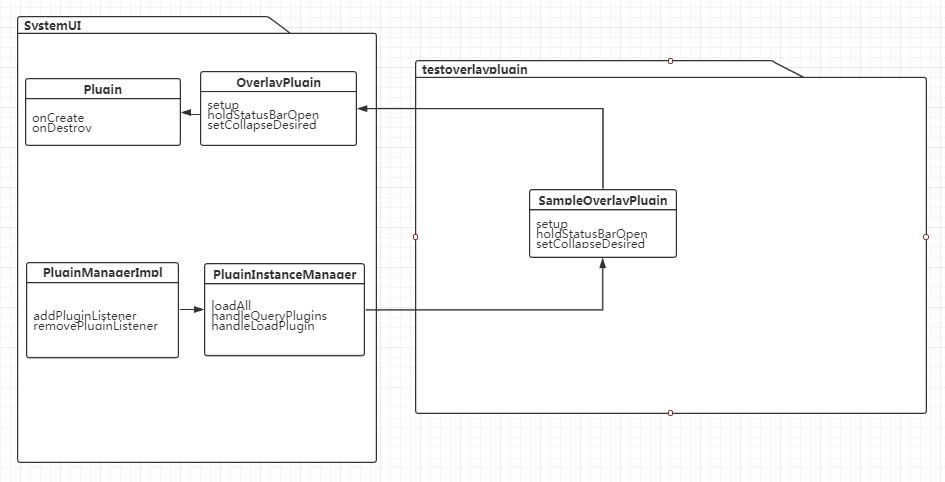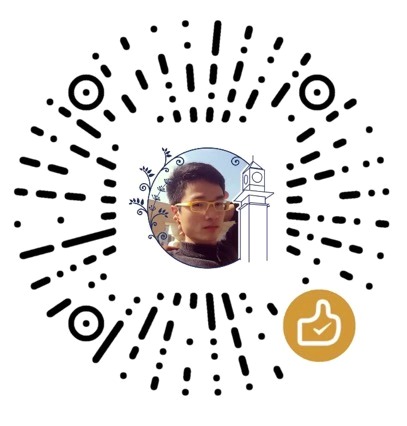SystemUI plugins机制介绍
插件是包含可以动态加载到SystemUI中的代码和资源的APK,插件提供了一种快速创建SystemUI功能的简便方法,通过创建插件来实现SysUI中已经定义的基本接口集,从而在运行时更改SystemUI的行为,由接口控制的代码可以更快的迭代。
基本架构
下图显示了插件编译/加载流程的工作原理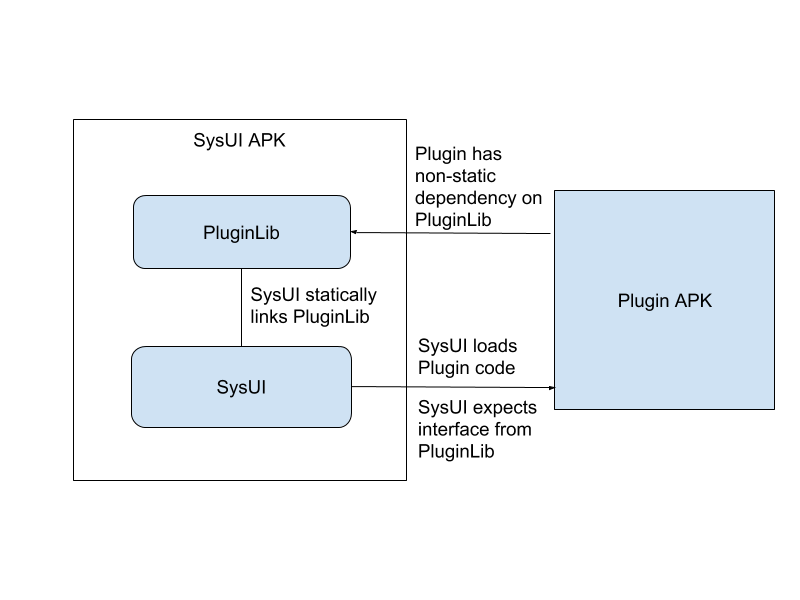
代码结构
vendor\tran_os\packages\apps\SystemUI\plugin\ExamplePlugin\src\com\android\systemui\plugin\testoverlayplugin\ 插件目录,生成插件apk,sysui接口实现
vendor\tran_os\packages\apps\SystemUI\plugin\src\com\android\systemui\plugins\ 功能接口定义
vendor\tran_os\packages\apps\SystemUI\plugin_core\ 基础接口定义
vendor\tran_os\packages\apps\SystemUI\shared\src\com\android\systemui\shared\plugins\ plugin运行模块,主要负责插件加载,管理等
SampleOverlayPlugin加载流程解析
触发加载插件
vendor\tran_os\packages\apps\SystemUI\src\com\android\systemui\SystemUIApplication.java1
2
3
4
5
6
7
8
9
10
11
12
13
14
15
16
17
18
19
20
21
22
23
24
25
26
27
28
29
30
31
32
33
34
35
36
37
38
39
40
41
42
43
44
45
46
47
48
49
50
51
52
53
54
55
56
57Dependency.get(PluginManager.class).addPluginListener(
new PluginListener<OverlayPlugin>() {
private ArraySet<OverlayPlugin> mOverlays = new ArraySet<>();
@Override
public void onPluginConnected(OverlayPlugin plugin, Context pluginContext) {
mainHandler.post(new Runnable() {
@Override
public void run() {
StatusBar statusBar = getComponent(StatusBar.class);
if (statusBar != null) {
plugin.setup(statusBar.getStatusBarWindow(),
statusBar.getNavigationBarView(), new Callback(plugin));
}
}
});
}
@Override
public void onPluginDisconnected(OverlayPlugin plugin) {
mainHandler.post(new Runnable() {
@Override
public void run() {
mOverlays.remove(plugin);
Dependency.get(StatusBarWindowController.class).setForcePluginOpen(
mOverlays.size() != 0);
}
});
}
class Callback implements OverlayPlugin.Callback {
private final OverlayPlugin mPlugin;
Callback(OverlayPlugin plugin) {
mPlugin = plugin;
}
@Override
public void onHoldStatusBarOpenChange() {
if (mPlugin.holdStatusBarOpen()) {
mOverlays.add(mPlugin);
} else {
mOverlays.remove(mPlugin);
}
mainHandler.post(new Runnable() {
@Override
public void run() {
Dependency.get(StatusBarWindowController.class)
.setStateListener(b -> mOverlays.forEach(
o -> o.setCollapseDesired(b)));
Dependency.get(StatusBarWindowController.class)
.setForcePluginOpen(mOverlays.size() != 0);
}
});
}
}
}, OverlayPlugin.class, true /* Allow multiple plugins */);
Dependency.get(PluginManager.class)得到的是PluginManagerImpl对象,调用了void addPluginListener(PluginListener
boolean allowMultiple)方法,实际调用到addPluginListener(String action, PluginListener
Class cls, boolean allowMultiple)方法
通过PluginManagerImpl将寻找OverlayPlugin的实现,绑定后同过OverlayPlugin定义好的接口去调用SampleOverlayPlugin的实现功能,下面我们一步步看如何寻找到接口OverlayPlugin的实现
addPluginListener
vendor\tran_os\packages\apps\SystemUI\shared\src\com\android\systemui\shared\plugins\PluginManagerImpl.java1
2
3
4
5
6
7
8
9public <T extends Plugin> void addPluginListener(String action, PluginListener<T> listener,
Class cls, boolean allowMultiple) {
mPluginPrefs.addAction(action);
PluginInstanceManager p = mFactory.createPluginInstanceManager(mContext, action, listener,
allowMultiple, mLooper, cls, this);
p.loadAll();
mPluginMap.put(listener, p);
startListening();
}
其中action是通过PluginManager.Helper.getAction(cls)获取的1
2
3
4
5
6
7
8
9
10public static <P> String getAction(Class<P> cls) {
ProvidesInterface info = cls.getDeclaredAnnotation(ProvidesInterface.class);
if (info == null) {
throw new RuntimeException(cls + " doesn't provide an interface");
}
if (TextUtils.isEmpty(info.action())) {
throw new RuntimeException(cls + " doesn't provide an action");
}
return info.action();
}
getDeclaredAnnotation通过注解获取OverlayPlugin的ACTION1
2@ProvidesInterface(action = OverlayPlugin.ACTION, version = OverlayPlugin.VERSION)
public interface OverlayPlugin extends Plugin {
主要看一下loadAll方法1
2
3
4
5
6
7
8
9
10
11
12
13
14
15
16
17
18
19
20
21
22
23
24
25
26
27
28
29
30
31
32
33
34
35
36
37
38
39
40
41
42
43
44
45
46
47
48
49
50
51
52
53
54
55
56
57
58
59
60
61
62
63
64
65
66
67
68
69
70
71
72
73
74
75
76
77
78
79
80
81
82
83
84
85
86
87
88
89
90
91
92
93
94
95
96
97
98
99
100
101
102
103
104
105
106
107
108
109
110
111
112
113
114
115
116
117
118
119
120
121
122
123
124
125
126
127
128
129
130
131
132
133
134
135
136
137
138
139
140
141
142
143
144
145
146
147
148
149public void loadAll() {
if (DEBUG) Log.d(TAG, "startListening");
mPluginHandler.sendEmptyMessage(PluginHandler.QUERY_ALL);
}
public void handleMessage(Message msg) {
switch (msg.what) {
case QUERY_ALL:
if (DEBUG) Log.d(TAG, "queryAll " + mAction);
for (int i = mPlugins.size() - 1; i >= 0; i--) {
PluginInfo<T> plugin = mPlugins.get(i);
mListener.onPluginDisconnected(plugin.mPlugin);
if (!(plugin.mPlugin instanceof PluginFragment)) {
// Only call onDestroy for plugins that aren't fragments, as fragments
// will get the onDestroy as part of the fragment lifecycle.
plugin.mPlugin.onDestroy();
}
}
mPlugins.clear();
handleQueryPlugins(null);
break;
private void handleQueryPlugins(String pkgName) {
// This isn't actually a service and shouldn't ever be started, but is
// a convenient PM based way to manage our plugins.
Intent intent = new Intent(mAction);
if (pkgName != null) {
intent.setPackage(pkgName);
}
// plugin在AndroidManifest中必须声明为<service>,packageManager读取到所有的service信息
List<ResolveInfo> result = mPm.queryIntentServices(intent, 0);
if (DEBUG) Log.d(TAG, "Found " + result.size() + " plugins");
if (result.size() > 1 && !mAllowMultiple) {
// TODO: Show warning.
Log.w(TAG, "Multiple plugins found for " + mAction);
if (DEBUG) {
for (ResolveInfo info : result) {
ComponentName name = new ComponentName(info.serviceInfo.packageName,
info.serviceInfo.name);
Log.w(TAG, " " + name);
}
}
return;
}
for (ResolveInfo info : result) {
ComponentName name = new ComponentName(info.serviceInfo.packageName,
info.serviceInfo.name);
PluginInfo<T> t = handleLoadPlugin(name);
if (t == null) continue;
// add plugin before sending PLUGIN_CONNECTED message
mPlugins.add(t);
mMainHandler.obtainMessage(mMainHandler.PLUGIN_CONNECTED, t).sendToTarget();
}
}
protected PluginInfo<T> handleLoadPlugin(ComponentName component) {
// This was already checked, but do it again here to make extra extra sure, we don't
// use these on production builds.
if (!isDebuggable && !isPluginWhitelisted(component)) {
// Never ever ever allow these on production builds, they are only for prototyping.
Log.w(TAG, "Plugin cannot be loaded on production build: " + component);
return null;
}
if (!mManager.getPluginEnabler().isEnabled(component)) {
if (DEBUG) Log.d(TAG, "Plugin is not enabled, aborting load: " + component);
return null;
}
String pkg = component.getPackageName();
String cls = component.getClassName();
try {
ApplicationInfo info = mPm.getApplicationInfo(pkg, 0);
// TODO: This probably isn't needed given that we don't have IGNORE_SECURITY on
// 此处检查设置的权限
if (mPm.checkPermission(PLUGIN_PERMISSION, pkg)
!= PackageManager.PERMISSION_GRANTED) {
Log.d(TAG, "Plugin doesn't have permission: " + pkg);
return null;
}
// Create our own ClassLoader so we can use our own code as the parent.
ClassLoader classLoader = mManager.getClassLoader(info);
Context pluginContext = new PluginContextWrapper(
mContext.createApplicationContext(info, 0), classLoader);
Class<?> pluginClass = Class.forName(cls, true, classLoader);
// TODO: Only create the plugin before version check if we need it for
// legacy version check.
T plugin = (T) pluginClass.newInstance();
try {
VersionInfo version = checkVersion(pluginClass, plugin, mVersion);
if (DEBUG) Log.d(TAG, "createPlugin");
return new PluginInfo(pkg, cls, plugin, pluginContext, version);
} catch (InvalidVersionException e) {
final int icon = mContext.getResources().getIdentifier("tuner", "drawable",
mContext.getPackageName());
final int color = Resources.getSystem().getIdentifier(
"system_notification_accent_color", "color", "android");
final Notification.Builder nb = new Notification.Builder(mContext,
PluginManager.NOTIFICATION_CHANNEL_ID)
.setStyle(new Notification.BigTextStyle())
.setSmallIcon(icon)
.setWhen(0)
.setShowWhen(false)
.setVisibility(Notification.VISIBILITY_PUBLIC)
.setColor(mContext.getColor(color));
String label = cls;
try {
label = mPm.getServiceInfo(component, 0).loadLabel(mPm).toString();
} catch (NameNotFoundException e2) {
}
if (!e.isTooNew()) {
// Localization not required as this will never ever appear in a user build.
nb.setContentTitle("Plugin \"" + label + "\" is too old")
.setContentText("Contact plugin developer to get an updated"
+ " version.\n" + e.getMessage());
} else {
// Localization not required as this will never ever appear in a user build.
nb.setContentTitle("Plugin \"" + label + "\" is too new")
.setContentText("Check to see if an OTA is available.\n"
+ e.getMessage());
}
Intent i = new Intent(PluginManagerImpl.DISABLE_PLUGIN).setData(
Uri.parse("package://" + component.flattenToString()));
PendingIntent pi = PendingIntent.getBroadcast(mContext, 0, i, 0);
nb.addAction(new Action.Builder(null, "Disable plugin", pi).build());
mContext.getSystemService(NotificationManager.class)
.notifyAsUser(cls, SystemMessage.NOTE_PLUGIN, nb.build(),
UserHandle.ALL);
// TODO: Warn user.
Log.w(TAG, "Plugin has invalid interface version " + plugin.getVersion()
+ ", expected " + mVersion);
return null;
}
} catch (Throwable e) {
Log.w(TAG, "Couldn't load plugin: " + pkg, e);
return null;
}
}
case PLUGIN_CONNECTED:
if (DEBUG) Log.d(TAG, "onPluginConnected");
PluginPrefs.setHasPlugins(mContext);
PluginInfo<T> info = (PluginInfo<T>) msg.obj;
mManager.handleWtfs();
if (!(msg.obj instanceof PluginFragment)) {
// Only call onDestroy for plugins that aren't fragments, as fragments
// will get the onCreate as part of the fragment lifecycle.
info.mPlugin.onCreate(mContext, info.mPluginContext);
}
mListener.onPluginConnected(info.mPlugin, info.mPluginContext);
查看plugin的service定义,定义的action要与接口OverlayPlugin中定义的一致,PackageManager通过此action查询到plugin1
2
3
4
5
6
7vendor\tran_os\packages\apps\SystemUI\plugin\ExamplePlugin\AndroidManifest.xml
<service android:name=".SampleOverlayPlugin"
android:label="@string/plugin_label">
<intent-filter>
<action android:name="com.android.systemui.action.PLUGIN_OVERLAY" />
</intent-filter>
</service>
之后通过PathClassLoader加载类,PathClassLoader只能用于加载已安装过的apk的dex1
2
3
4
5
6
7
8
9
10
11
12
13
14
15
16
17
18
19
20
21
22
23
24
25
26
27
28
29
30ClassLoader getParentClassLoader() {
if (mParentClassLoader == null) {
// Lazily load this so it doesn't have any effect on devices without plugins.
mParentClassLoader = new ClassLoaderFilter(getClass().getClassLoader(),
"com.android.systemui.plugin");
}
return mParentClassLoader;
}
/** Returns class loader specific for the given plugin. */
public ClassLoader getClassLoader(ApplicationInfo appInfo) {
if (!isDebuggable && !isPluginPackageWhitelisted(appInfo.packageName)) {
Log.w(TAG, "Cannot get class loader for non-whitelisted plugin. Src:"
+ appInfo.sourceDir + ", pkg: " + appInfo.packageName);
return null;
}
if (mClassLoaders.containsKey(appInfo.packageName)) {
return mClassLoaders.get(appInfo.packageName);
}
List<String> zipPaths = new ArrayList<>();
List<String> libPaths = new ArrayList<>();
LoadedApk.makePaths(null, true, appInfo, zipPaths, libPaths);
ClassLoader classLoader = new PathClassLoader(
TextUtils.join(File.pathSeparator, zipPaths),
TextUtils.join(File.pathSeparator, libPaths),
getParentClassLoader());
mClassLoaders.put(appInfo.packageName, classLoader);
return classLoader;
}
至此通过classLoader加载plugin类赋值到PluginInfo,然后发送PLUGIN_CONNECTED消息,调用到mListener.onPluginConnected,回到第一步addPluginListener-》PluginListener,调用plugin.setup,此plugin已经是SampleOverlayPlugin apk中的实现,从而完成布局加载
类图结构